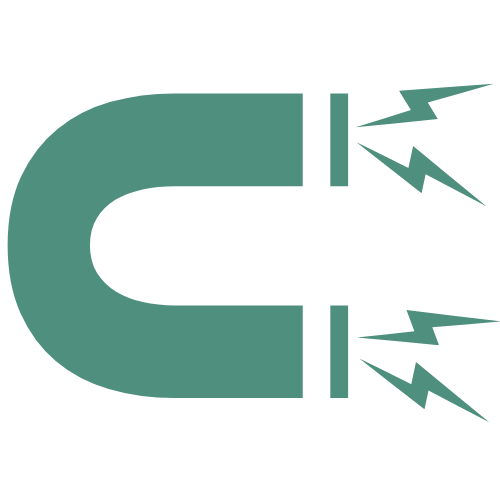Congratulations! You’re on LinkedIn, the most powerful professional online network. Here are some guidelines to help improve your LinkedIn profile prowess and bulk up your presence on this social medium, in order to build your network, attract recruiters, and find job opportunities.
Here’s where to start:
1. Leave No Field Blank
First, you want your profile to be easily searchable by recruiters, and then give recruiters reasons to stay and read your LinkedIn profile. Here are a few compelling reasons to entice you to fill in your empty profile fields:
- a profile with a photo will get 21 times more views
- 87% of recruiters say skills listed on LI matter
- include keywords from job descriptions
- 30% more likely to get hired with Skills Assessments
- 27 times more discoverable to recruiters with 5+ skills on your profile
- Pronunciation: From your mobile app, you can record your name’s pronunciation, key to getting calls if your name is hard to pronounce. Hint: you can also learn how to pronounce the names of your interviewers with this tool.
2. Skills Assessment Tool
Next, take a look at skills assessments. Candidates who complete a Skills Assessment are 30% more likely to get hired.
This tool will help employers identify who has the specific skills they’re looking for, and help you find job postings relevant to your identified skill set.
When you pass an assessment, you’ll be sent relevant job postings the minute they’re posted. If you don’t pass, no one will know.
3. Showcase Content
So now that the basics of your profile are looking spiffy, let’s talk about upload links, documents, images of your prior work, projects, presentations, etc. Publish your own blog posts on LinkedIn, or share others’ relevant posts with a savvy caption or comment.
If possible, complete this every week.
4. Open to Work
In addition to cleaning up your LinkedIn profile and being active with content, it’s important to let people know you’re open to work. I know that can be scary if you’re still employed, so you’ll love what I share next!
In the summer of 2020, LinkedIn rolled out a new, optional feature to let your network know you’re looking for a job. It’s an Open to Work photo frame.
You can share your open-to-work status by checking either “share with recruiters only” or “share with all LinkedIn members.” To access, click the “Add New Profile Section” button to the right of your profile picture and then click “Looking for a new job” in the Intro section at the top.
I recommend sharing with recruiters only. Recruiters do use the open-to-work field in their talent searches. For those currently employed, a word of caution: LinkedIn prevents recruiters at your firm from seeing this option turned on for you, to safeguard your privacy. But that’s no guarantee a recruiter at your firm won’t ask a recruiter-colleague at another firm who uses LinkedIn Recruiter to look up who is open-to-work at your company.
However, I don’t recommend sharing with all LinkedIn members. When you choose this option, LinkedIn simply puts an open-to-work graphic around your profile photo, so people looking at your profile will know you’re open to opportunities. Don’t select this option because employers will find you anyway, if your profile matches their needs. And, more importantly, there’s a “passive candidate” bias that makes candidates who don’t seem to be actively looking more attractive.
5. Expand Your Network
In order to truly leverage LinkedIn, it’s important to have a strong LinkedIn network with many first-degree connections. Networking is the #1 most effective job search tool because of the focus on relationships.
A LinkedIn profile with more connections rank more highly in searches, so recruiters can more easily find your keywords when you have more connections. Therefore, I recommend at least 150, but 500+ might be better.
Some options to expand your connections:
- Use the Search and Advanced Search functions to find contacts, companies, and job opportunities. Think of your past employers, coworkers, colleagues, college classmates. Especially search for those in your career network
- Review the People You May Know section and send invites
- Conduct company and people searches
- Import contacts from your data base
- Ask for an introduction from a connection using LinkedIn Introduction feature
- Use Advanced Search for your services. Who ranks?
- Try a 90-day challenge to connect with a new influencer each day
Don’t sell, simply connect. If you share a first-degree connection, for instance, you could simply reach out with, “I notice you’re connected to (prospective connection). I was going to reach out to him. Do you mind if I mention your name? Thanks, I hope business is going well.”
If possible, do this every week, so that you’re continuously expanding your network.
6. Recommendations
You’ll want recommendations from others, if possible because human nature is to trust a testimonial more than a person’s or company’s claims. Recommending others adds to your credibility, social presence, and goodwill. You could:
- Write a LinkedIn recommendation
- Ask former employers, colleagues, or clients to endorse your skills or “Make a Recommendation” for you
- Don’t waste your time with generic compliments — the only recommendations that matter to recruiters on LinkedIn are specific and to the point.
7. Update Regularly
Next, let’s take a look at how often you should post. Make regular status updates – this is a great way to stay top of mind with your connections. Share relevant articles about your network and consider writing your own. Topics ideas include industry news and local businesses.
If possible, do this every week, so that your presence grows cumulatively.
8. Job Openings
There’s an easy-to-use jobs tool that’s helpful if you are either looking for a job or looking for an employee. All of your searches are kept private, so feel free to browse the listings LinkedIn recommends for you based on information in your profile, search for keywords, and find opportunities within your networks.
9. Be Open
Unless you’re making lots of changes to your profile, share everything (privacy settings).
10. Maximize Your Membership
Although their popularity has waxed and waned, LinkedIn says that active group users get four times as many profile views as those who don’t use this resource. A good place to start is to join your alma mater’s official group and see what discussions are going on. And if you’re on a job hunt, it could be a good place to reach out to alumni.
In addition, get active in groups. Join up to 100 groups where your prospects are (industry, recruiters, etc). Post to groups regularly. Start discussions and connect on them. Answer questions.
Be a helpful resource
In summary, find creative ways to showcase your expertise by providing useful information to others. No need to toot your own horn, LinkedIn is a place to be a helpful resource and competent professional.
This video and post were created in response to a direct question from one of my followers. Got a question you’d like answered? Wonderful, you can ask it here! I go live on my Facebook page weekly for Career Coffee Talk Q & A. Click to like the page and I’ll see you there!
Get the FREE 5 Minute Magnetic Makeover training! Enter your information below: